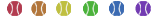Manager's Deadlines for Spring 2025
| TEAM REGISTRATION DUE 02/19/2025 Please get your players registered and paid by the registration deadline of 02/19/2025. Any player not registered and paid by that date will not be eligible for Week 1 games. They may be eligible for future weeks, depending upon when their registration and payment are received. ROSTERS DUE 02/12/2025 Rosters are due 02/12/2025. By this deadline, the roster you submit should include a minimum of 10 players. Failure to submit this roster will result in a $50 fee. We understand that you may still be adding players between 02/12 and 02/19. The Open Division Commissioner and myself for Women's Division will be in communication about how to handle any adds after 02/12/2025. These additions will not incur a fee IF you submitted a 10 person roster by 02/12/2025 AND you have notified us prior to 02/19/2025 of additions. Feel free to reach out to commissioner@softballaustin.org with questions prior. Do not wait until 02/12/2025. OPEN DIVISION ROSTER/RATINGS FORM WOMEN'S DIVISION RATINGS FORM* *Women's Division please note the ASANA meeting was this past weekend and the updated question sheet will be provided as soon as it is available. In the interim, feel free to use the 2024 Questions as changes were minimal and should not impact rating for most players No major changes were brought forth at the recent Winter meetings. For those of you having any ratings questions, please reach out to board@softballaustin.org . Should you have a player that needs their rating changed prior to Week 1, please get that request in by 02/10/2025. OPEN DIVISION RATING CHANGE ONLINE FORM WOMEN'S DIVISION RATING CHANGE ONLINE FORM For those of you needing to submit a PIP Request (previously an ADA Request), there is not need to wait. Please get your requests submitted by 02/19/2025 to be eligible for Week 1. Requests received after 02/19/2025 will be processed for the next week of games. No exceptions. For questions regarding a PIP request and submission (form below) email competition@softballaustin.org. SPRING 2025 PIP FORM For those of you looking to add a few players to your roster, we are excited to be offering two Recruitment Days this month. Derek Smith has stepped into the role of Membership Coordinator for this season. Please feel free to attend a Recruitment Day or reach out to Derek with any needs at membership@softballaustin.org. Recruitment Day #1 - Sun 02/09/25 Recruitment Day #2 - Wed 02/12/25 (New teams may be formed after Recruitment Day) The schedule is currently being worked on. We hope to have the schedule available on 02/17/2025. Thank you for your patience. Any questions or concerns, please reach out to competition@softballaustin.org. Current dates for Spring regular season Sunday's are:
Our virtual Manager Council Meeting (MCM) to kick off the season is scheduled for Tuesday 02/18/2025. It is mandatory for you or someone from your team to attend. In that meeting we will specifically be voting on dates for last games of the season, including a date for the End of Season (EOS) Tournament. Details will be sent prior to the meeting. This is a lot of information but should provide you what you need to get going as we march to Week 1. Lastly, if you or folks you know would enjoy coming out and just playing softball, our next Friday Night Lights event is scheduled for this Friday night, February 7th at 7pm. Feel free to stop by or share with anyone who wants to enjoy a night out playing pickup. As always, reach out to board@softballaustin.org for clarification or any questions we did not cover. See you at the fields soon! Amy Torres Softball Austin Commissioner www.SoftballAustin.org |
Starting a Team
Step 1
Register a Team
Go to the Play Ball! (Registration) page, select your team's desired division and create a new team using your login and/or create a new profile.
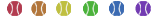
Step 2
Add Players to your Team
Rosters do not carry over from previous seasons, you must add or invite player to join your roster. From your team dashboard you can "Send Invites" by entering the email addresses of players you want to join your team. They will receive an email with a link to register for your team and go through the registration process.
Notes
- If you are in need of players, please email membership@softballaustin.org to see if a pool of prospective players is available.
- It's the manager's responsibility to make sure all players have registered, paid the player fee, and accepted the league waiver before the Registration Deadline.
- If you have a player that can't pay online for whatever reason, you will need to help them register and pay online using a team credit card or similar. No Player Fee Checks will be accepted.
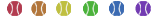
Step 3
Pay Team Fee before the Registration Deadline
Your team registration is not complete until your Team Fee has been paid. Managers are invoiced at the time of registration for your Team Fee. You can pay online by logging to your dashboard and pay by credit card.
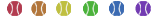
Step 4
Complete Ratings Form
Open Division
Your team registration is not fully complete until your ratings have been emailed to Assistant Commissioner (asstcommissioner@softballaustin.org). This form must include ratings of all players listed on your team roster.
Note that NAGAAA has updated its Ratings system. Because of this, ratings can be submitted several weeks after the start of the season. To facilitate the new ratings process, Ratings Clinic will be held this coming Spring Season. Dates to be announced.
For more information on Open Division Ratings, contact asstcommissioner@softballaustin.org
Open (NAGAAA) Ratings Forms
If the following is unavailable, please also see our Documents or contact the Assistant Commissioner.
- NAGAAA Ratings Questions (PDF)
- NAGAAA Guidelines (PDF)
- NAGAAA Ratings Guidance (PDF)
- Softball Austin Ratings Form (XLS)
- Past Season Rosters
To assist in answering NAGAAA Ratings Questions, the following has been provided to help gauge field distances, etc.: Diamond Diagram, Field Dimensions, Outfielder Distances 1, Outfielder Distances 2.
Women's Division
All Women's teams will follow ASANA team classifications for their division. Please complete and fill out the Roster and Ratings form and email to the Women's Assistant Commissioner, womensdivac@softballaustin.org. Please also contact the Women's Division Assistant Commissioner for any questions.
Women's (ASANA) Ratings Forms
If the following is unavailable, please also see our ASANA Documents section or contact the Women's Division Assistant Commissioner (womensdivision@softballaustin.org).
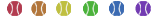
Step 5
Attend Manager's Meetings
You will need to attend periodic Manager's Meetings to keep up-to-date on League Announcements, Changes, etc.. These notices will be emailed. If you have a Manager that needs to be added to the email list or have questions about these meetings, please contact secretary@softballaustin.org.